Okay, so exciting news and just in time.
We are doing a major migration with 200+ vlans.
When I say migration it is a green field approach with no downtime.
Powercli is now supporting dvSwitches.
Well Powercli 5.1.0-1012425 is anyway.
Can be downloaded from here
What can we do with it…
This.
#Change the values below to what you want your hierachy to look like.
#This setting will createa a datacenter (whackdiddy), cluster (whackdiddy-cluster) and two dvswitches (dvs1-whackdiddy and dvs2-whackdiddy)
#It will then import the csv with all the vlan settings and create port groups.
$dc = "whackdiddy"
$cl = "whackdiddy-cluster"
$vds1 = "dvs1-whackdiddy"
$vds2 = "dvs2-whackdiddy"
New-Datacenter -Name $dc -Location Datacenters
New-Cluster -Name $cl -Location $dc -HAEnabled -DrsEnabled -DrsMode FullyAutomated
New-vdswitch -Name $vds1 -Location $dc -Mtu 9000 -Version 5.1.0 -contactDetails "whackdiddy" -Notes "version 5.1.0"
New-Vdswitch -Name $vds2 -Location $dc -Mtu 9000 -Version 4.1.0 -contactDetails "whackdiddy" -Notes "version 4.1.0"
Import-Csv C:\temp\whackdiddy\vlans.csv | %{
New-VDPortgroup -VDSwitch $_.Vds -Name $_.Name -NumPorts $_.UplinkPorts -VlanId $_.Vlan -Notes $_.Notes
}
Create a csv file with the following headings.
Place this file in c:\temp\whackdiddy\
Vds,Name,UplinkPorts,Vlan,Notes
dvs1-whackdiddy,vlan1,24,1,whackdiddy1
dvs1-whackdiddy,vlan2,24,2,whackdiddy2
Then we run the script in our lab environment.
The vid does not have audio, I will get around to amending this shortly.
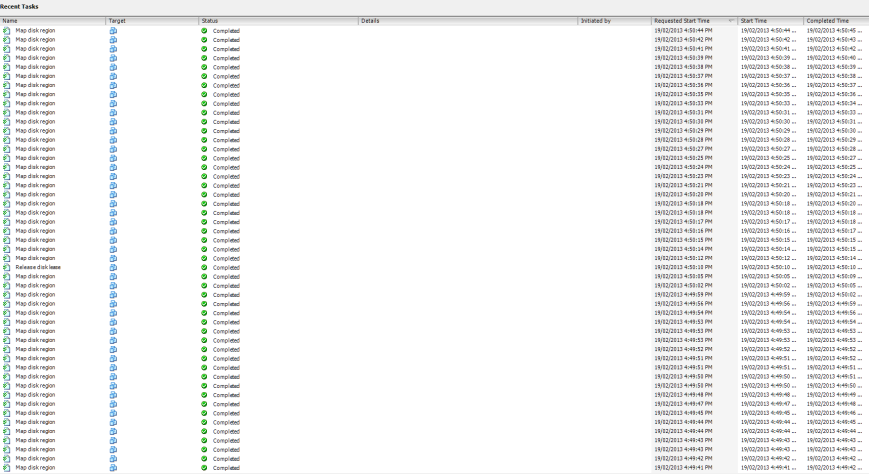
You must be logged in to post a comment.